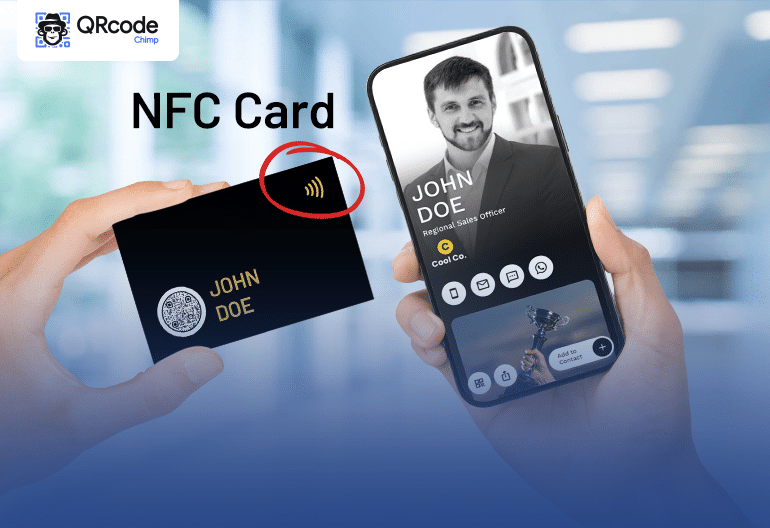Near-field communication (NFC) technology has become increasingly popular, enabling users to perform various tasks by simply tapping their devices against compatible NFC cards or tags. This blog will provide a step-by-step guide on how to activate NFC on Android devices and explore the practical uses of NFC cards, unlocking a world of convenience at your fingertips.
Keyword: NFC on Android
What is NFC and How does it Work?
Near-field communication (NFC) is a wireless communication technology that allows devices in close proximity to establish a connection and exchange data. NFC cards or tags contain small chips that store information and can be read by NFC-enabled devices.
Activating NFC on Android:
a. Launch the Settings app on your Android device.
b. Select “Connected devices” or a similar option, depending on your device model.
c. Tap on “Connection preferences” or a similar option.
d. Locate the NFC option and tap on it.
e. Toggle the “Use NFC” or similar option to turn NFC on.
Understanding NFC Card Usage:
a. Reading NFC Cards: Once NFC is activated on your Android device, you can simply tap it against an NFC card or tag to read the stored information. This could include contact details, payment information, or launching specific apps or actions.
b. Writing to NFC Cards: In addition to reading information from NFC cards, some Android devices also allow users to write information onto NFC cards. This can be useful for tasks like sharing contact information or storing specific data onto NFC-enabled tags.
Practical Uses of NFC Cards:
a. Contact Information Exchange: NFC cards can store your contact information, allowing you to share it easily with others. By tapping your NFC-enabled device against their device or a compatible NFC reader, the information is transferred seamlessly.
b. Mobile Payments: NFC technology is used in mobile payment systems like Google Pay and Samsung Pay. By linking your payment cards or bank accounts to your NFC-enabled device, you can make contactless payments at supported payment terminals.
c. Access Control: NFC cards can replace traditional keys or access cards, granting access to secure locations or facilities with a simple tap. This can be particularly useful in workplaces, hotels, or event venues.
d. Smart Home Integration: NFC cards can be programmed to trigger specific actions or settings on NFC-enabled devices. For example, tapping an NFC card near your phone could turn on specific smart home devices or adjust lighting and thermostat settings.
Best Practices for NFC Card Usage:
a. Protect Your NFC Cards: Store your NFC cards securely to prevent accidental data loss or unauthorized access. Consider using NFC card sleeves or wallets designed to shield NFC signals when not in use.
b. Be Mindful of NFC Compatibility: Ensure that the NFC cards you are using are compatible with your Android device and support the desired functionality.
c. Explore NFC-Compatible Apps: Research and download NFC-enabled apps from trusted sources to expand the functionality and possibilities of your NFC card usage.
Conclusion:
Activating NFC on your Android device opens up a world of convenience and possibilities with NFC cards. Whether it’s exchanging contact information, making mobile payments, accessing secure areas, or controlling smart home devices, NFC technology simplifies tasks with a quick tap. By following the steps outlined in this guide and exploring the various practical uses, you can seamlessly integrate NFC into your daily life and harness the power of this innovative technology.
Keywords: NFC on Android, NFC cards, activation, usage, contact information exchange, mobile payments, access control, smart home integration, best practices.